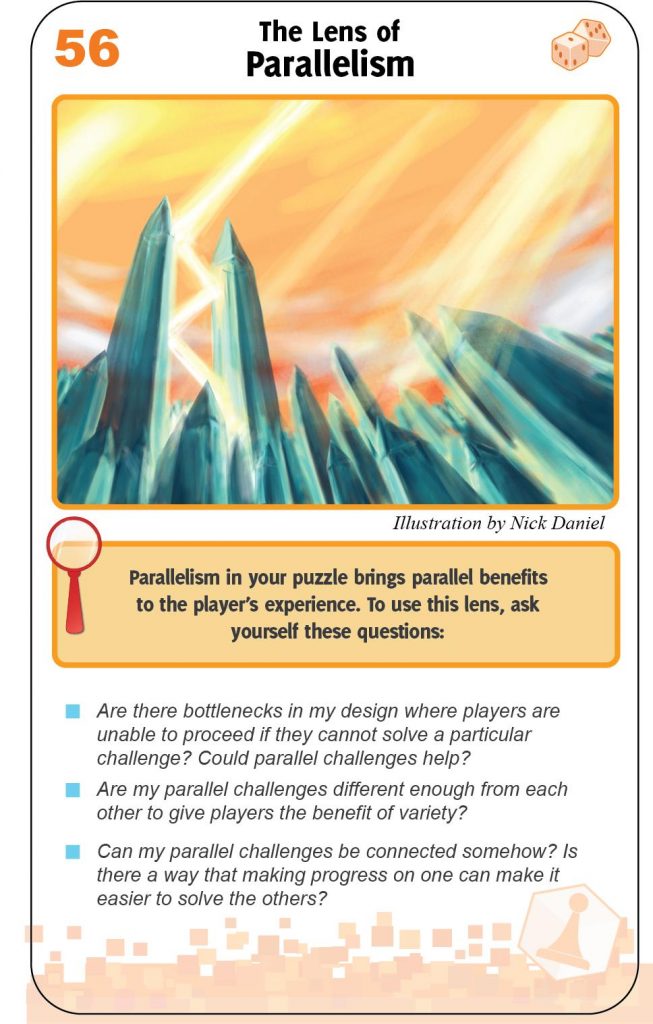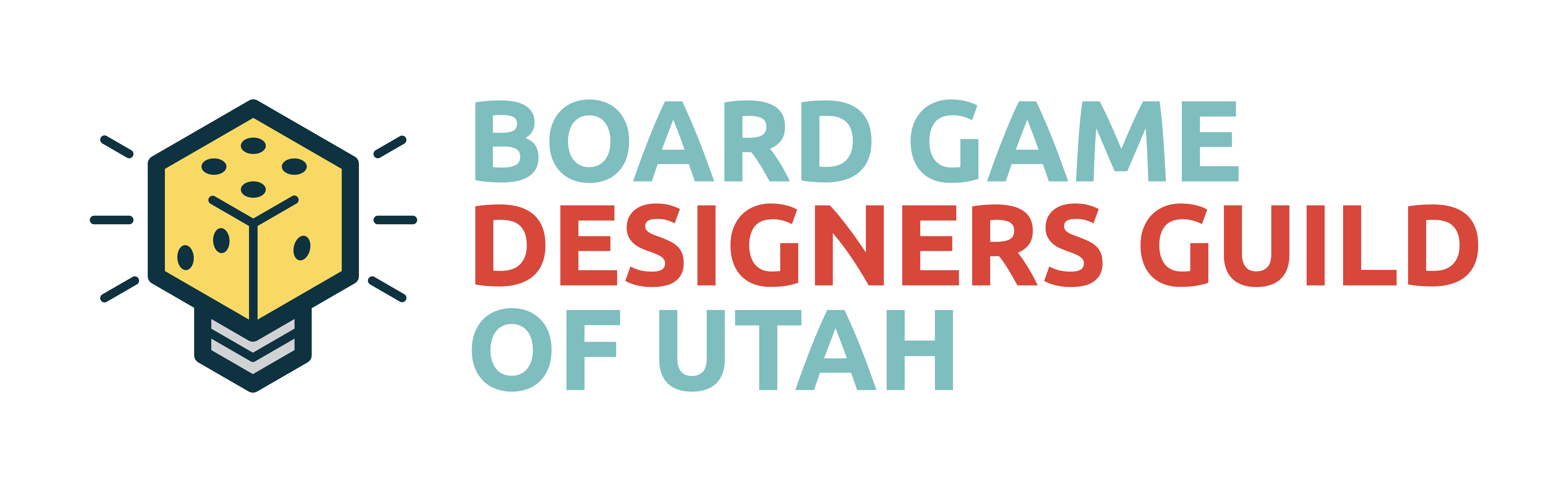Guild Update

Guild Playtest Meetings
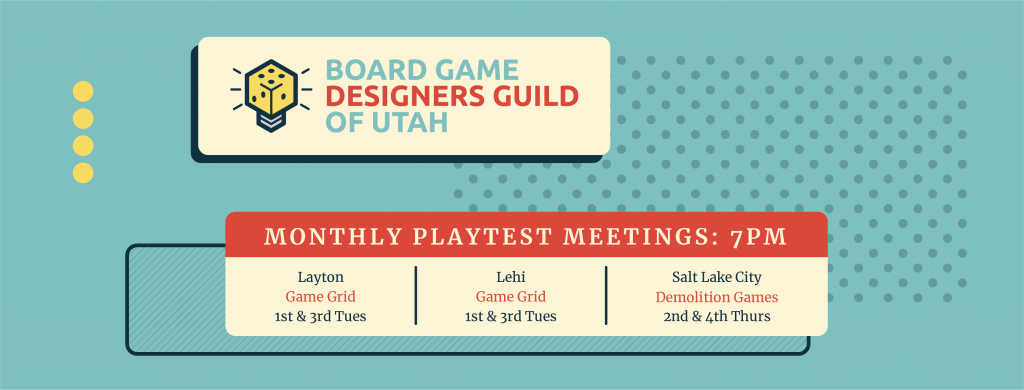
Discord and the Guild
The BGDG of Utah’s Discord is a great way to get to know those in the guild and discuss all things game design! If you’ve not joined yet, we’d love to have you come and participate with us!
BGDG of Utah Social Media
We have an active Twitter and Instagram account now! Please follow and start using #bgdgofutah in your game design related posts and they will be liked, retweeted etc!
Upcoming/Current Events
SaltCON is taking place March 2-5 2023! Events are open so take time to look through those, that includes Prototype Alley, which has limited space available. Guild members often get together to play games and hang out so don’t be shy!
Though Ammon Anderson didn’t end up winning the Ion Award we wanted to congratulate him for making it to the finals in that competition! Below is a time lapse video of some of the stunning art in his game!

ProtoCON organizers are meeting together to discuss ProtoCON 2024, which will take place in January! We are looking forward to getting this in person event up and going and are excited to reach out to anyone who’s interested in participating as a designer, playtester or sponsor for the event! More information will be coming out in the coming months!
ProtoCON Online was a huge success this past January and we will be planning another online event later on this year. We had folks joining from all over the world and are excited to continue growing this online event as well as the in person one.
Below are a few of the success stories we are aware of regarding past participants of ProtoCON in any of its iterations. We are excited to see the success of games that have participated in ProtoCON and are happy to shout out additional success stories as we learn about them!
- Gempire: Zarmund’s Demands, designed by Paul Elpers, 2023 Ion Award winner
- Gnome Hollow, designed by Ammon Anderson, 2023 Ion Award finalist
- Septet, designed by Dustin Dowdle, 2021 Ion Award finalist
- Oros, designed by Brandt Brinkerhoff, 2020 Ion Award winner and successful Kickstarter campaign
- Wizard Stones, designed by Dustin Dowdle, signed by Red Raven Games
- T.A.C.O., designed by Ammon Anderson, successful Kickstarter campaign
- Intrepid, designed by Jeff Beck, successful Kickstarter campaign
- Burgle Bros 2, designed by Tim Fowers, successful Kickstarter campaign
- Don’t Try this at Home, designed by Shauna Peterson, game is available for pre-order
- Arcvale, designed by Jaron Frost, game is available for download
Current Design Contests
| Contest | Host | Deadline | Restrictions | Judges | Prizes | Contest Link |
| Monthly 24 Hour Design Contest | BGG | 02/28/23 | Prompt: “Outfit” | BGG Community | Geek Gold | Contest Link |
| 9 Card Print and Play contest | BGG | 03/16/23 | Print and Play with some Bits | BGG Community | Geek Gold | Contest Link |
| 14th Roll & Write Design Contest | BGG | 03/19/23 | Roll and Writes | BGG Community | Geek Gold | Contest Link |
| Premio Archimede | Studiogiochi | 03/31/23 | None | Industry Panelists | Publication | Contest Link |
| Children and Family Design Contest | BGG | 04/23/23 | Children and Family Games | BGG Community | Geek Gold | Contest Link |
| Meta Progression Game Design Contest | The GameCrafter | 04/30/23 | “Tweaks each session” | Industry Panelists | Shop Credit and More | Contest Link |
| 2023 War Game Print and Play Contest | BGG | 10/01/23 | War Games | BGG Community | Geek Gold | Contest Link |
Board Game “Book Club”
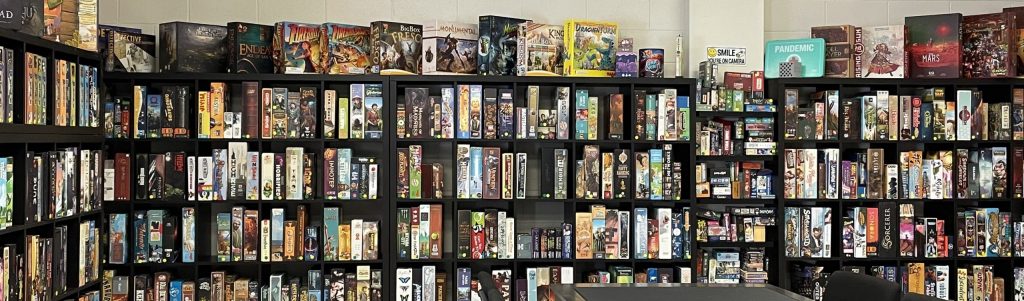
If you enjoy talking about games on every level? Jon Walton has started a Board Game “Book Club” where those who want to participate in delving deeper into game design choices in published games can do so! Collectively a game is selected and time allotted for participants to play the game as many times as they like (including 0 times) then come together for a discussion! Feel free to participate with each game chosen or just participate with the games you most enjoy when they are selected. The discussion takes place on the BGDG of Utah’s Discord.
Guild Related Videos, Games and Podcasts
Congrats to the following successful crowd funding campaigns!



Game Design Highlights with D. Alan Gray
Fail Faster with Digital Prototyping in Google Slides
Learning how to fail faster can lead to rapid progress on a project.The faster you find out what doesn’t work about a current idea, the faster you can fix it. This absolutely applies to board game design. Google Slides is a tool that I use to fail faster.

Have you ever spent an hour or two printing or drawing on cards to test out a game concept only to find it doesn’t work? With Google Slides, you can avoid much of the manual labor of prototype design until you have enough confidence to bring it into the physical world.
Realistically, you can use any number of other software programs to do this. But I find word processors are too rigid. And art-first programs like Adobe Illustrator or Photoshop, while powerful, have a steep learning curve and lack some of the built-in functionality I’ve come to appreciate. Plus, Google Slides is free and allows for internet-based collaboration.
The Basics
Google Slides is Google’s answer to Microsoft PowerPoint. It comes free in the suite of Google’s web-based applications, and it integrates seamlessly with Google Drive. I find it a nice sweet spot between flexible graphic design and the precision of software-based projects,and I’ve used it to make . maps, player boards, and table layouts. It’s a valuable tool for considering how pieces move around the board, mock up card layouts, or see how titles tessellate.
My most used feature, by far, are the built-in shapes. You can insert and manipulate basic shapes like hexagons, rectangles, and triangles, and they can .resized, recolored, repositioned, and replicated in moments.

For a recent project, I had to create a hex board and units with visible numerical values to move across it. Inserting the appropriate shapes and text took about 5 minutes. I took the one unit template I made and created a dozen copies, adjusting the numbers by just duplicating the first. No need to print, cut, and color tokens, and small tweaks no longer meant wasted progress. Google Slides also provides the ability to edit the size and ratio of your workspace to match your ultimate product. It makes moving to a physical prototype a snap. I prefer to work on slides formatted 8.5” by 11” so I can print hard copies on letter-sized paper. . I know other designers who have narrowed slides to 5” x 7” to match the format required for a “postcard” submission.
Get it “Playable”
Admittedly, any presentation software will lack required features. Addons or extensions can simulate dice, but your mileage may vary. Large decks of cards also become unwieldy and difficult to manipulate. I choose to take these things out of the software and do them physically or in more purpose-built programs.
The ability to create groups of objects in Google Slides is an essential step for actual playtesting. You can group cards, units, and game pieces, so that when manipulated, all the objects move as if they are one. My units from the above design are comprised of multiple shapes and text boxes. Using the group feature means I don’t have to worry when I advance the unit around the board or rotate it.
The temptation is strong to add in fancier art. Google Slides can help accomplish this, but I’d encourage you to focus on developing your project as minimally as possible. Remember, you want to fail faster, not prettier.
The last step to get it playable is to share the Google Slide document with someone else. Other software might work well for solo-sessions or multi-handing a playtest, but I think this is where Google Slides shines. You can simultaneously edit it and use your grouped objects and board designs as a discount Tabletopia. Providing access to the document lets all participants edit in real time and play live sessions, even if you’re several time zones apart.
And the best part of playtesting this way is that you can easily make adjustments on the fly. No need to sticker over, cross out, or reprint anything. Just add objects, recolor pieces, or adjust numbers instantly.
Conclusion
Google Slides can be a powerful tool for game design, especially when you want to quickly get something out of your head. So find those failures fast and fix them. The suite of tools it offers makes it easy to build and manipulate objects, implement revisions, and get to playability.
Interview with Max Holliday

Personal Questions
What’s your backstory? Tell us about yourself as well as how you got into game design.
I’ve been “designing” games for as long as I can remember. As a kid I was always taking apart the family games and inventing new rules to play with all the pieces. I fondly remember playing with my Grandpa’s copy of ‘76 ‘WaterWorks’ for hours. I was too young to read the rules so I just made up a game about fixing pipes with the little wrenches. I still have no idea how the game was played but it’s one of my core memories.
In the ‘90’s, I was big into the CGG, TCG scene. After I first discovered Magic: The gathering I designed my own expansion using “magic mechs”. But no one ever wanted to play an untested unlicensed game back in highschool. I played 5-6 different games at any time, collecting them all. I still consider the StarTrek and StarWars CCG two of the best games ever made, much better than Magic hahaha

I stopped playing for a few years mostly because the cost to keep up with those games was just too much. I still played other board games with my friends (who you can now find on their podcast the MeepleNation) but nothing really caught my attention until I played Dominion for the first time. It was like taking crack for the first time in years (or so I imagine hahaha) it scratched an itch no other board game had before… within a year I had designed my first game ‘Eaten by Zombies!!!’ Another year later I showed it to two publishers and they both offered me a contract the same weekend! That was 12yrs ago, in the meantime I’ve been working with designers and publishers to get hundreds of games ready. I’ve been credited on over 30 published games as either a designer, developer, graphic artist, playtester in that time.
Can you walk us through your design process? Do you start with specific themes in mind or want to utilize certain mechanisms?
It really depends. Most often I start with what I want the players to be able to do. Build a book of spells, build a starship, explore a new world, earn the respect of the king or just survive the longest. Each game starts with an idea of play and then in my head I start charting out how that experience plays out. As soon as I can I like to get a simple prototype to the table. I play by myself a few times before I start torturing my friends with a few plays.hahaha Once I have a working game then I start polishing things, making small tweaks and sometimes big changes. This lasts until I sell the game then I make changes and tweaks based on what the publishers want to see.
How did you come to be involved with the guild?
After I signed ‘Eaten by Zombes!!!’ with Mayday Games, Seth Hyatt suggested I go to the guild and get some feedback. I was kind of hooked at the time there was only one meeting a month and it was in Sugerhouse. I used to leave work early and take the train from Ogden every month for years to make it to those meetings, I wouldn’t get home until after midnight. This is where I truly learned to love the whole design process, in particular my love of playtesting not only my games for other peoples too.
:strip_icc()/pic770075.jpg)
If you could pick 3 games that every designer should have to play, as a sort of game design curriculum, what would you choose?
I think there are a few basic or core games that everyone needs to know (not ‘like’ just at least know how they work) Catan, Ticket to Ride, Lords of Waterdeep
Catan and Ticket to Ride are base games like rice or pasta. Most games are built on these games’ shoulders. You can learn a lot from getting the basics down.
Lords of Waterdeep is like a good casserole. You have all the elements in place and in the correct proportions. Really this game is just a solid piece of art. It can teach you about balancing lots of different elements and is a core game for worker placement.
Game Related Questions
You have been working on a game called Neo Grimorium. Could you tell us more about that?
:strip_icc()/pic7167650.jpg)
Yes! “Neo Grimorium” is card building game for 2-4 players. with elements of “roll&write”, “card crafting”, and “hand management” you work to build your own book of spells.
In the game you ‘transcribe’ clear plastic spell cards onto the ‘pages’ (cards) of your spell book. Each spell layers on top of each other making each page more powerful when you have it in play. You must also mark off Adornments and Focus on a score sheet which will also give you more magical power. Each action scores you points. The trick is taking the actions in an order that scores you the most points in the end.
What design challenges did you have to face when designing Neo Grimorium?
:strip_icc()/pic7168026.jpg)
The game came together pretty easily. I came up with the design as I was driving across the country alone for my grandma’s funeral and I didn’t have anything to do for days on end in the car. It took me months to get a prototype done because of the clear cards. Thanks to TheGameCrafter for those. Changes were hard because even small changes would need expensive new prototypes.
Beyond that the hardest thing has been finding the sweet spot with the final scoring. Each action scores small points but not all actions score the same way. As you place the clear spell cards onto the action cards the score has to grow exponentially. Whereas checking off spaces on your scorecard all score equally but unlock more actions as you play.
It’s my understanding that Neo Grimorium is going to be launched on Kickstarter? What is it like to prepare for that?
:strip_icc()/pic7168025.jpg)
Terrible! Hahaha J/k No matter how far ahead I feel Like I’m getting there is an endless list of things ahead of me. But it is a lot of fun. It’s kind of like playing a game as you design it. Every week I have a small list of goals and I just kind of punch my way through them. It’s been interesting to see how much the KS landscape has changed in just the last few years.
Tell us about some of the other designs you’ve been working on.
I have a lot of games I’ve been working on. I still have my Starship Ludum prototype where players work against each other to build the rooms of a Starship. It has a unique worker placement where you place your workers to the cards your opponents play.
I also have Daimogeden which is a game of hidden worker placement where you know where workers have been placed but not what the worker is. Is it a level 1 or 7 or even a ninja or samurai? All to collect resources in order to feed your family and sell to earn the favor of Daimo.
Final Wrap up Questions
How would you suppose the guild could improve to better assist in the game development process?
Somehow more playtesting and I’ve always thought a group means to get in touch with people who could help specific parts of development like graphic design, and processes of making a prototype.
If people wanted to contact you or follow your game designs how should they go about that?
You can find me on instagram @Max.Holliday
Or my facebook group for Neo Grimorium
Or even my website GingerAle.Games
Art of Game Design
These lenses from Jesse Schell’s book The Art of Game Design: A Book of Lenses, is a great way to view game design with new and varied perspectives. Each newsletter will feature a lens from the book and you are welcome to join in a discussion on the topic in the BGDG of Utah’s Discord!